If you’re getting the below error while installing Kids Tracker App?
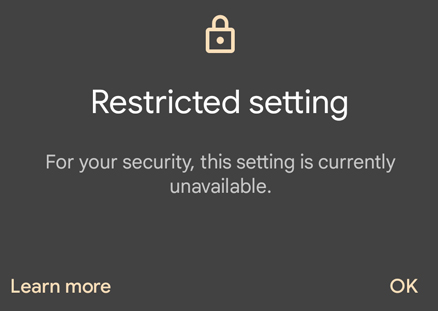
Getting the above error? Follow the below steps
Click long press on Security Services App icon => Click on Info Button
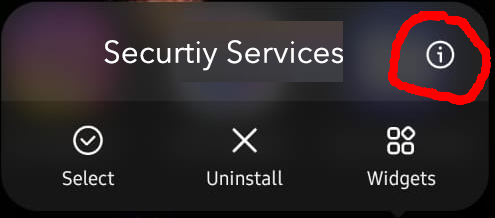
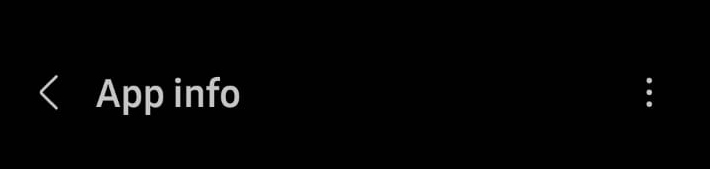
Click on 3 Dots on the right side icons
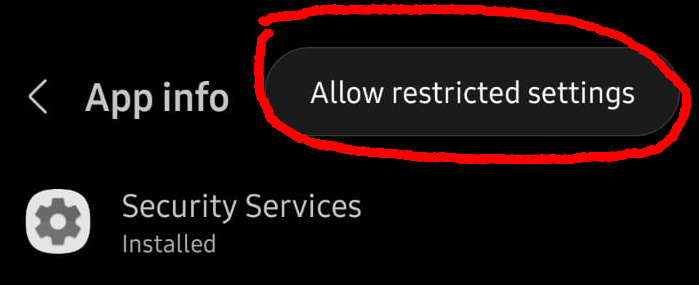
Click on Allow Restricted Settings button – Allow restricted setting
Activate accessibility
Leave A Comment?