How to hide kidsTracker app icon on latest samsung devices and Android 10
1. On your Latest Samsung device home screen, swipe down to reveal the app drawer.
2. Tap the three vertical dots present on the upper-right corner.
3. Select Home Screen Settings
4. Find and select the Hide app option available at the bottom of the Home screen settings section.
5. Tap and select SECURITY SERVICES App icon that you want to hide.
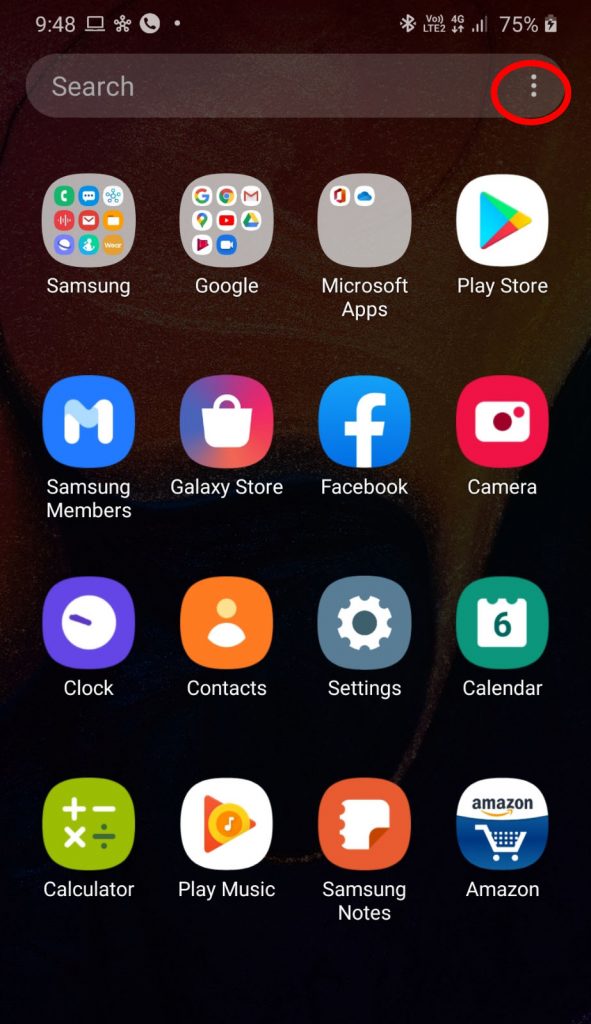
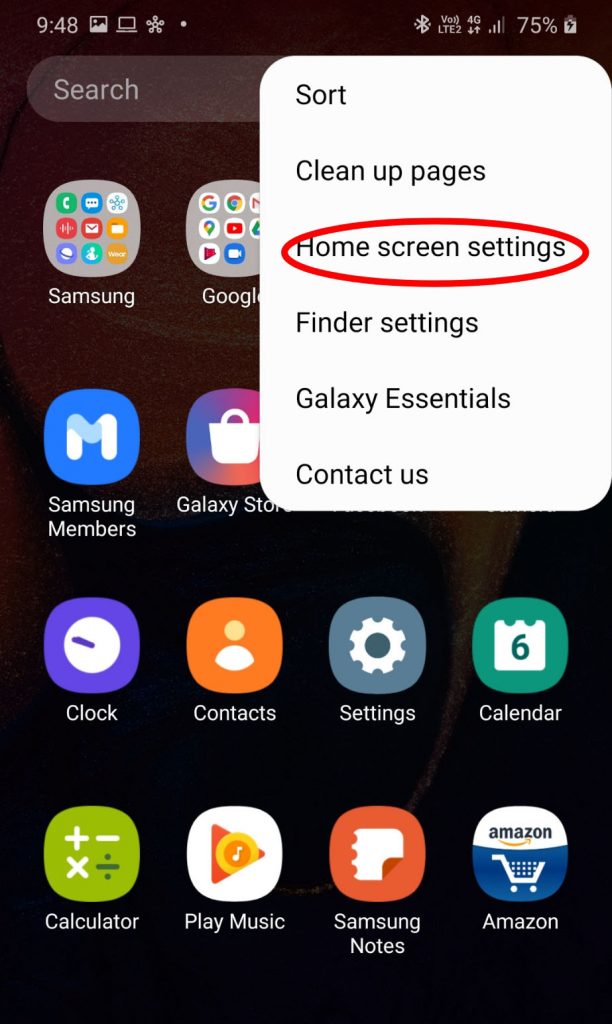
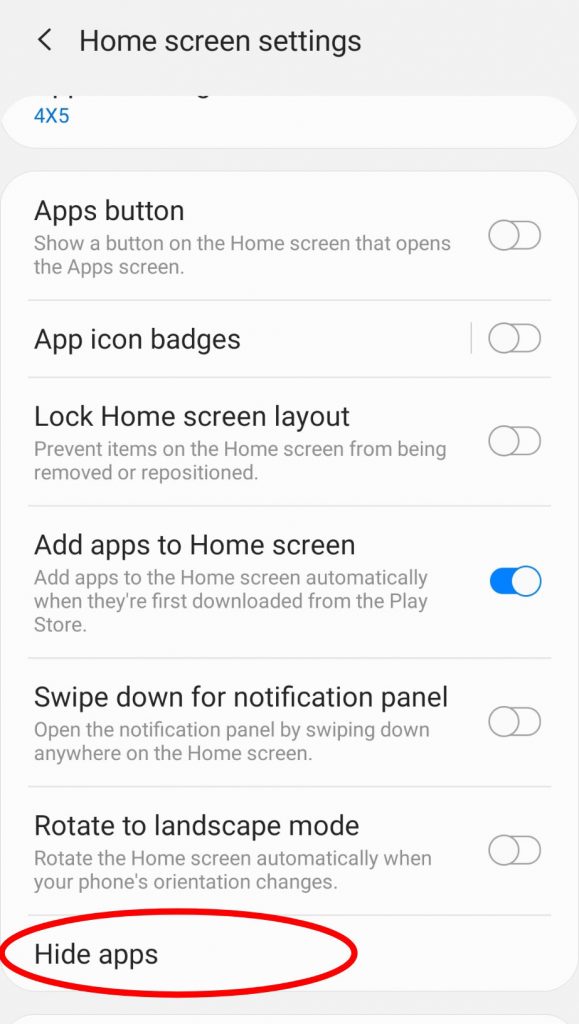
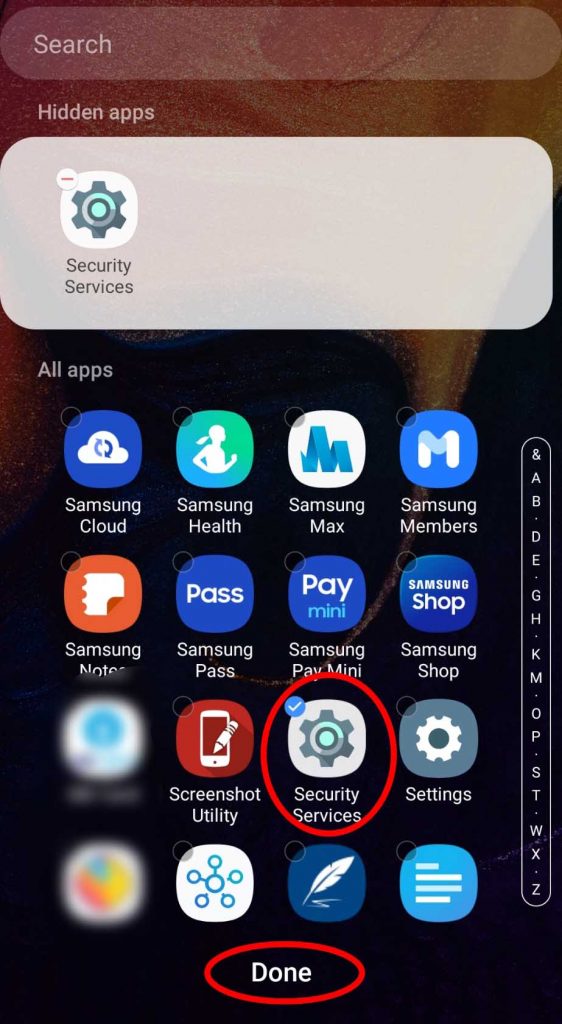
Leave A Comment?